本文先介绍一些 RESTful 理念 ,并通过一个 KVS 服务演示 RESTful API 的行为。最后以开发 KVS 服务为例,介绍如何使用 go-restful 框架编写 RESTful API 。
RESTful 理念
REST 是 Representational State Transfer 的缩写, 中文翻译是 表现层状态转换 。这种软件构建风格,通过基于 HTTP 之上的一组 约束 和 属性 ,提供万维网网络服务。其主要特点包括:
- 统一接口( Uniform Interface ),资源通过一致、可预见的 URI 及请求方法来操作;
- 无状态( Stateless ),请求状态由客户端维护,服务端不做保存;
- 可缓存( Cacheable ),可以通过缓存提升服务性能;
- 分层系统( Layered System );
统一接口 是 RESTful 服务最大的特点。统一接口的核心思想是,将服务抽象成各种 资源 ,并通过一套一致、可预见的 URI 以及 请求方法( Request Method )来操作这些资源。这样一来,掌握了一种资源的使用方法,便可延伸到其他资源上,达到举一反三的效果。
资源可以是 单个资源 ,也可以是同种类资源组成的集合,即 资源组 。资源、资源组以及对应的操作定义如下:
| 资源 |
GET |
POST |
PUT |
PATCH |
DELETE |
| 一组资源,URI形如:https://example.com/resources/ |
列出每个资源及其详细信息(可选) |
创建资源并追加到资源组 |
以给定资源组替换当前资源组(较少用) |
与PUT类似,但为部分替换(较少用) |
删除整个资源组(较少用) |
| 单个资源,URI形如:https://example.com/resources/142 |
获取指定资源的详细信息 |
创建资源并作为子资源添加到当前资源 |
替换或创建指定资源 |
更新指定资源(部分更新) |
删除指定的资源 |
注意到,创建资源有两种不同的方式,即:
- 针对资源组的 POST 操作;
- 针对资源 PUT 操作;
这两种操作是有区别的,主要体现在 幂等性 上。
针对资源组的 POST 操作,数据键(或 ID )一般由服务端分配。因此,同个请求执行两次将创建两个相同的资源。换句话讲,这个操作一般 不具有幂等性 。
针对资源 PUT 操作,由于客户端显式指定数据键,幂等性是可以保证的。实际上,这个操作在资源已经存在的情况下替换原有资源,在资源还未存在的情况下创建资源。
最后,我们还可以将 RESTful 与传统的 增删改查 一一对应起来:
| 操作 |
对象 |
URI |
请求方法 |
| 创建资源( 增 ) |
资源组 |
/resources |
POST |
| 删除资源( 删 ) |
资源 |
/resources/142 |
DELETE |
| 更新资源( 改 ) |
资源 |
/resources/142 |
PUT |
| 查询资源( 查 ) |
资源 |
/resources/142 |
GET |
| 列举资源( 列 ) |
资源组 |
/resources |
GET |
KVS 服务
为了演示 RESTful 服务接口的特性,我们特地实现了一个简单的服务—— KVS 服务。
该服务只提供一种资源,名为 kv 。根据资源名, kv 资源组的 URI 是 /kvs , kv 资源的 URI 是 /kvs/<key> , key 是资源的键。
进入源码目录 go/restful/go-restful/kvs , 可以看到源码文件 kvs.go :
1
2
3
|
$ cd go/restful/go-restful/kvs
$ ls
kvs.go
|
在 Go 开发环境下,可直接启动 KVS 服务了:
服务默认监听本地 8080 端口: http://127.0.0.1:8080/ 。
服务启动后,资源池是空的,不信发起搜索请求看看:
1
2
3
4
5
6
7
8
9
10
11
|
$ curl http://127.0.0.1:8080/kvs
{
"result": true,
"data": [],
"meta": {
"total": 0,
"skip": 0,
"count": 0
},
"message": ""
}
|
注意到,返回的数据中, data 字段是一个空的列表。换句话讲,资源池中没有任何可用的键。
接着,我们随便用一个键(如 something )向服务器检索数据。毫不意外,服务器返回一个错误,告诉我们资源不存在:
1
2
3
4
5
6
7
|
$ curl http://127.0.0.1:8080/kvs/something
{
"result": false,
"data": null,
"meta": null,
"message": "resource not exists"
}
|
好吧,那我们创建一个资源呗:
1
2
3
4
5
6
7
8
9
10
11
12
13
14
|
$ curl -X POST \
-H 'Content-Type: application/json' \
-d '{"key": "guangzhou", "name": "广州", "population": 14498400}' \
http://127.0.0.1:8080/kvs
{
"result": true,
"data": {
"key": "guangzhou",
"name": "广州",
"population": 14498400
},
"meta": null,
"message": ""
}
|
我们新增了一条广州的人口数据,数据键为 guangzhou 。注意到,我们使用 POST 方法,并通过 Content-Type 头部指定数据类型为 json 。
我们再接再厉,添加杭州的数据:
1
2
3
4
5
6
7
8
9
10
11
12
13
14
|
$ curl -X POST \
-H 'Content-Type: application/json' \
-d '{"key": "hangzhou", "name": "杭州", "population": 946800}' \
http://127.0.0.1:8080/kvs
{
"result": true,
"data": {
"key": "hangzhou",
"name": "杭州",
"population": 946800
},
"meta": null,
"message": ""
}
|
艾玛呀,人口少了个零咋整?——更新呗:
1
2
3
4
5
6
7
8
9
10
11
12
13
14
|
$ curl -X PUT \
-H 'Content-Type: application/json' \
-d '{"population": 9468000}' \
http://127.0.0.1:8080/kvs/hangzhou
{
"result": true,
"data": {
"key": "hangzhou",
"name": "杭州",
"population": 9468000
},
"meta": null,
"message": ""
}
|
注意到,这里我们采用 PUT 方法,数据只包括需要修正的人口字段( population )。
好了,现在在资源池可以查询到这两个数据记录了:
1
2
3
4
5
6
7
8
9
10
11
12
13
14
15
16
17
18
19
20
21
22
|
$ curl http://127.0.0.1:8080/kvs
{
"result": true,
"data": [
{
"key": "guangzhou",
"name": "广州",
"population": 14498400
},
{
"key": "hangzhou",
"name": "杭州",
"population": 9468000
}
],
"meta": {
"total": 2,
"skip": 0,
"count": 2
},
"message": ""
}
|
根据数据键,我们可以查询出对应的数据记录:
1
2
3
4
5
6
7
8
9
10
11
|
$ curl http://localhost:8080/kvs/guangzhou
{
"result": true,
"data": {
"key": "guangzhou",
"name": "广州",
"population": 14498400
},
"meta": null,
"message": ""
}
|
数据记录不断增长,当存储资源不足时,服务将返回一个错误:
1
2
3
4
5
6
7
8
9
10
|
$ curl -X POST \
-H 'Content-Type: application/json' \
-d '{"key": "suzhou", "name": "苏州", "population": 10684000}' \
http://127.0.0.1:8080/kvs
{
"result": false,
"data": null,
"meta": null,
"message": "out of resources"
}
|
KVS 服务实作
KVS 是一个非常简单的服务,对于有一些编程基础的童鞋,理解起来应该毫无难度。 完整源码在这查看: kvs.go 。
先定义数据结构体,通过标签定义用于 json 序列化的字段名:
1
2
3
4
5
6
7
8
9
10
11
12
13
14
15
16
17
18
|
type DataItem struct {
Key string `json:"key"`
Name string `json:"name"`
Population int `json:"population"`
}
type ResultMeta struct {
Total uint64 `json:"total"`
Skip uint64 `json:"skip"`
Count uint64 `json:"count"`
}
type Result struct {
Result bool `json:"result"`
Data interface{} `json:"data"`
Meta *ResultMeta `json:"meta"`
Message string `json:"message"`
}
|
DataItem 是存储 城市信息 的结构体;ResultMeta 是存储 结果元数据 的结构体;而 Result 则是存储 请求结果 的结构体。
在 go-restful 框架中,服务定义由 restful.WebService 结构维护,初始化示例如下:
1
2
3
4
5
6
7
8
9
10
11
12
13
14
15
|
func NewKVService() *restful.WebService {
service := new(restful.WebService)
service.
Path("/kvs").
Consumes(restful.MIME_JSON).
Produces(restful.MIME_JSON)
service.Route(service.POST("").To(Create))
service.Route(service.DELETE("/{key}").To(Delete))
service.Route(service.PUT("/{key}").To(Update))
service.Route(service.GET("/{key}").To(Retrieve))
service.Route(service.GET("").To(Search))
return service
}
|
如上述代码,构建 restful.WebService 结构,需指定 路径 ( path )以及 路由规则 。 路由规则包括 3 个组成部分, 路径 ( path )、 方法 ( method )以及 处理函数 。
处理函数有两个参数: 请求对象 ( restful.Request )以及 响应对象 ( restful.Response )。 其中,请求对象用于获取请求信息;响应对象用于返回数据。
增
创建资源需在资源组 URI( /kvs )之上实现 POST 方法处理函数:
1
2
3
4
5
6
7
8
9
10
11
12
13
14
15
16
17
18
19
20
21
22
23
24
25
26
27
28
29
30
31
32
33
34
35
36
37
38
39
40
41
42
43
44
45
46
47
|
func Create(request *restful.Request, response *restful.Response) {
if len(mapping) >= SIZE_LIMIT {
response.WriteEntity(&Result{
Result: false,
Data: nil,
Message: "out of resources",
})
return
}
var item DataItem
err := request.ReadEntity(&item)
if err != nil {
response.WriteEntity(&Result{
Result: false,
Data: nil,
Message: err.Error(),
})
return
}
if item.Key == "" {
response.WriteEntity(&Result{
Result: false,
Data: nil,
Message: "data key missing",
})
return
}
_, ok := mapping[item.Key]
if ok {
response.WriteEntity(&Result{
Result: false,
Data: nil,
Message: "resource exists",
})
return
}
mapping[item.Key] = &item
response.WriteEntity(&Result{
Result: true,
Data: &item,
})
}
|
创建资源的处理逻辑如下:
- 检查资源使用情况,在资源不足时返回错误;
- 获取请求数据,即反序列化请求数据;
- 检查数据,当数据不符合要求时下返回错误;
- 检查资源,在资源已存在时返回错误;
- 创建资源并加入资源组;
注意到,我们通过在请求数据中包含数据键( key 字段 )来保证该操作的 幂等性 。
删
删除资源需要为资源 URI 实现 DELETE 方法处理函数。 资源 URI 形如 /kvs/<key> ,其中 kvs 是资源名, <key> 是用于唯一标识一个资源的键(或者 ID )。
1
2
3
4
5
6
7
8
9
10
11
12
13
14
15
16
17
18
19
20
|
func Delete(request *restful.Request, response *restful.Response) {
key := request.PathParameter("key")
item, ok := mapping[key]
if !ok {
response.WriteEntity(&Result{
Result: false,
Message: "resource not exists",
})
return
}
delete(mapping, key)
response.WriteEntity(&Result{
Result: true,
Data: item,
})
}
|
删除资源前,先检查资源是否存在。 当资源不存在时,直接返回错误;当资源存在时,删除该资源并将其返回。
改
更新资源需要为资源 URI 实现 PUT 方法处理函数:
1
2
3
4
5
6
7
8
9
10
11
12
13
14
15
16
17
18
19
20
21
22
23
24
25
26
27
28
|
func Update(request *restful.Request, response *restful.Response) {
key := request.PathParameter("key")
item, ok := mapping[key]
if !ok {
response.WriteEntity(&Result{
Result: false,
Message: "resource not exists",
})
return
}
err := request.ReadEntity(item)
if err != nil {
response.WriteEntity(&Result{
Result: false,
Message: err.Error(),
})
return
}
response.WriteEntity(&Result{
Result: true,
Data: item,
})
}
|
更新方式由两种, 部分更新 以及 整体替换 ,该例子实现的是前者。
查
查询操作需要为资源 URI 实现 GET 方法处理函数:
1
2
3
4
5
6
7
8
9
10
11
12
13
14
15
16
17
|
func Retrieve(request *restful.Request, response *restful.Response) {
key := request.PathParameter("key")
item, ok := mapping[key]
if !ok {
response.WriteEntity(&Result{
Result: false,
Message: "resource not exists",
})
return
}
response.WriteEntity(&Result{
Result: true,
Data: item,
})
}
|
列
列举给定资源组内的资源,需要为资源组 URI 实现 GET 方法:
1
2
3
4
5
6
7
8
9
10
11
12
13
14
15
16
17
18
19
20
21
22
23
24
25
26
27
28
29
30
31
32
33
34
35
36
37
38
39
40
41
42
43
44
45
46
47
48
49
50
51
52
53
54
|
func Search(request *restful.Request, response *restful.Response) {
var skip uint64 = 0
var limit uint64 = 10
var err error
arg_skip := request.QueryParameter("skip")
if arg_skip != "" {
skip, err = strconv.ParseUint(arg_skip, 10, 64)
if err != nil {
response.WriteEntity(&Result{
Result: false,
Message: err.Error(),
})
return
}
}
arg_limit := request.QueryParameter("limit")
if arg_limit != "" {
limit, err = strconv.ParseUint(arg_limit, 10, 64)
if err != nil {
response.WriteEntity(&Result{
Result: false,
Message: err.Error(),
})
return
}
}
items := make([]*DataItem, 0, limit)
var i uint64 = 0
for _, item := range mapping {
if i < skip {
i += 1
continue
}
items = append(items, item)
if uint64(len(items)) >= limit {
break
}
}
response.WriteEntity(&Result{
Result: true,
Data: items,
Meta: &ResultMeta{
Total: uint64(len(mapping)),
Skip: skip,
Count: uint64(len(items)),
},
})
}
|
可以通过 URI 参数指定列举条件,则只返回符合条件的资源。 此外,还可以为列举操作实现分页逻辑,这在资源数很多的情况下非常有用。
注意到,我们在返回数据中,用一个名为 meta 字段存放分页信息。 分页信息包括三部分:总资源数( total )、当前页资源数( count )以及当前页起点( skip )。
【小菜学Python】系列文章首发于公众号【小菜学编程】,敬请关注:


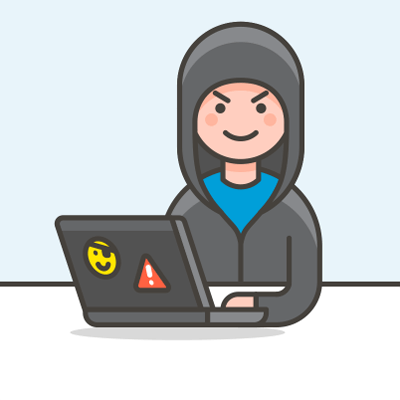 小菜学编程
小菜学编程

