Python 中的 dict 对象是一种 关联式容器 对象,用于保存由 键 ( key )到 值 ( value )的映射关系。借助关联式容器,程序可快速定位到与指定 键 相关联的 值 。dict 对象在 Python 程序中使用频率非常高,如果应用不当将严重影响程序的执行效率。
本节,我们先从 dict 对象常用操作入手,回顾它的 基本用法 ;接着结合其他内建容器对象,研究 dict 关键操作的 执行效率 ;最后以 dict 对象 内部结构 收尾,详细讲解其内部 哈希表 的实现要点,以及其中几个关键 性能考量 。相信通过本节学习,读者将对 dict 实现原理了如指掌,这对用好 dict 对象至关重要。
基本用法
我们用一个 dict 对象来保存培训班学员的成绩,先创建一个空对象:
1
2
3
|
>>> scores = {}
>>> scores
{}
|
那么,一个什么都不放的 dict 对象需要占用多少内存呢?根据前面章节,我们知道对象头部字段是必不可少的。可我们很惊讶地发现,一个空的 dict 对象居然要占用 248 字节的内存!
1
2
3
|
>>> import sys
>>> sys.getsizeof(scores)
248
|
这是为什么呢?后续我们将从 dict 内部的哈希表中寻找答案。现在我们接着回顾 dict 的基本用法。
现在将 jim 的成绩保存保存到 dict 对象中:
1
2
3
4
5
|
>>> scores['jim'] = 70
>>> scores
{'jim': 70}
>>> sys.getsizeof(scores)
248
|
数据插入后,我们发现 dict 对象内存使用量保存不变。看来, dict 对象也有一种类似 list 对象的 预分配机制 。
现在,接着存入 lily 、lucy 以及 tom 的成绩。我们发现, dict 还没达到扩容条件,内存大小保存不变:
1
2
3
4
5
6
7
8
|
>>> scores['lily'] = 75
>>> scores['lucy'] = 80
>>> scores['tom'] = 90
>>> scores['alice'] = 95
>>> scores
{'jim': 70, 'lily': 75, 'lucy': 80, 'tom': 90, 'alice': 95}
>>> sys.getsizeof(scores)
248
|
借助 dict 对象,我们可以快速检索出某位学员的成绩。例如,获取 tom 的成绩:
”快速“不是一个精确的形容词,到底多快呢?这里先给出答案,由于 dict 对象底层由哈希表实现, 查找操作平均时间复杂度是 $O(1)$ 。当然了,在哈希不均匀的情况下,最坏时间复杂度是 $O(n)$ ,但一般情况下很难发生。
当然了,如果有某位学员(例如 lily)转学了,可通过 pop 方法将其剔除:
1
2
3
4
|
>>> scores.pop('lily')
75
>>> scores
{'jim': 70, 'lucy': 80, 'tom': 90, 'alice': 95}
|
哈希表结构决定了 dict 的删除操作也很快,平均时间复杂度也是 $O(1)$ 。实际上, dict 插入、删除、查找的平均时间复杂度都是 $O(1)$ ,最坏时间复杂度是 $O(n)$ 。因此,哈希函数的选择就至关重要,一个好的哈希函数应该将键尽可能 均匀 地映射到哈希空间中,最大限度地避免 哈希冲突 。
执行效率
我们知道 dict 对象搜索操作时间复杂度为 $O(1)$ ,远远好于 list 对象的 $O(n)$ 。这意味着什么了?为得到一个更准确、直观的感受,我们编写一个测试程序,分别测试不同规模 dict 、 list 对象完成 1000 次搜索所需的时间:
1
2
3
4
5
6
7
8
9
10
11
12
13
14
15
16
17
18
19
20
21
22
23
24
25
26
27
28
29
30
31
32
33
34
35
36
37
38
39
40
41
42
43
44
45
46
47
48
49
50
51
52
53
54
55
56
57
58
59
60
61
62
63
64
65
66
67
68
69
70
71
72
73
74
75
76
77
78
79
80
|
import random
import time
# 随机数生成器
randint = lambda: random.randint(-2**30+1, 2**30-1)
def count_targets(items, targets):
'''
计算目标对象出现个数
items: 待搜索容器
targets: 待搜索目标元素列表
'''
found = 0
for target in targets:
if target in items:
found += 1
return found
def generate_random_dict(n):
'''
生成随机数字典
'''
dict_items = {}
while len(dict_items) < n:
dict_items[randint()] = True
return dict_items
def generate_random_list(n):
'''
生成随机数列表
'''
return [
randint()
for _ in range(0, n)
]
def test_for_scale(scale, targets):
'''
执行一个样例
scale: 测试容器规模
targets: 待搜索元素列表
'''
# 生成指定规模的随机数容器
dict_items = generate_random_dict(scale)
list_items = generate_random_list(scale)
# 测试dict搜索所需时间
start_ts = time.time()
count_targets(dict_items, targets)
dict_time = time.time() - start_ts
# 测试list搜索所需时间
start_ts = time.time()
count_targets(list_items, targets)
list_time = time.time() - start_ts
# 打印结果
print('Scale:', scale)
print('Dict:', dict_time)
print('List:', list_time)
print()
def main():
# 每次测试搜索1000次
# 生成1000个随机数作为搜索目标
targets = generate_random_list(1000)
# 以不同规模运行测试函数
for scale in [1000, 10000, 100000, 1000000]:
test_for_scale(scale, targets)
if __name__ == '__main__':
main()
|
测试程序代码逻辑并不复杂,请结合注释阅读理解,这里不再赘述。测试程序执行后,输出内容大致如下:
1
2
3
4
5
6
7
8
9
10
11
12
13
14
15
16
|
Scale: 1000
Dict: 0.00012683868408203125
List: 0.03683590888977051
Scale: 10000
Dict: 0.00017213821411132812
List: 0.3484950065612793
Scale: 100000
Dict: 0.00021696090698242188
List: 3.6795387268066406
Scale: 1000000
Dict: 0.0003829002380371094
List: 48.04447102546692
|
我们将测试结果制作表格, dict 和 list 的表现一目了然:
| 容器规模 |
增长系数 |
dict消耗时间 |
dict增长系数 |
list消耗时间 |
list增长系数 |
| 1000 |
1 |
0.000129s |
1 |
0.036s |
1 |
| 10000 |
10 |
0.000172s |
1.33 |
0.348s |
9.67 |
| 100000 |
100 |
0.000216s |
1.67 |
3.679s |
102.19 |
| 1000000 |
1000 |
0.000382s |
2.96 |
48.044s |
1335.56 |
从表格中,我们看到:当容器规模增长 1000 倍, dict 搜索时间几乎保持不变,但 list 搜索时间增长了差不多 1000 倍。当规模达到 10 万时,1000 次 list 搜索花了接近一分钟时间,而 dict 只需 382 微秒!dict 对象完成一次搜索只需 0.382 微秒,也就是说一秒钟可以完成 200 多万次搜索!
dict 对象到底用了什么黑科技呢?接下来,我们一起从它的内部结构中寻找答案。点击 阅读原文,获取更多细节!
【Python源码剖析】系列文章首发于公众号【小菜学编程】,敬请关注:


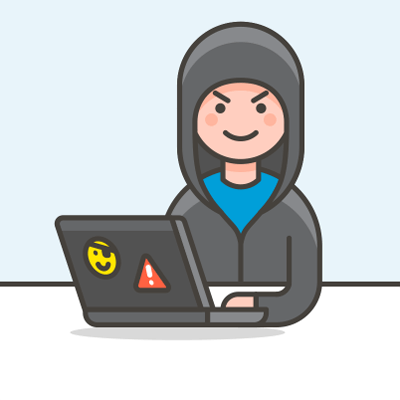 小菜学编程
小菜学编程

